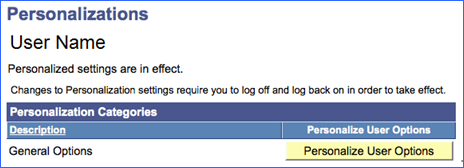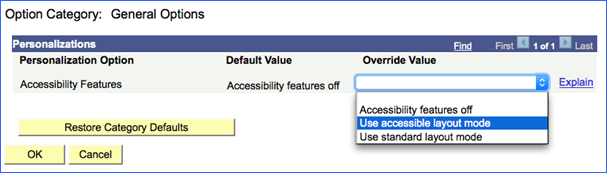Starting today, October 5, the “My Personalizations” feature will be available in CUNYfirst to make the interface easier to use with assistive technologies such as screen readers and magnifiers.
Wherever it appears in the CUNYfirst menu structure , choosing “My Personalizations > Personalize User Options > Use accessible layout mode” and clicking OK transforms the CUNYfirst user interface—rearranging the content to a linear format, enhancing field focus, rearranging table layouts and simpler navigation—for the corresponding CUNYfirst pages the next time you log in. The rearranged layout allows screen readers such as JAWS to read CUNYFirst.
As an alternative, you can also choose “Use standard layout mode” as an accessibility option. While this option does not accommodate for screen readers, it does support screen magnifiers and other assisitve technology.
Personalization features are applied to each individual pillar of CUNYFirst (the CUNYFirst Portal, Campus Solutions, Financial Services, etc.) separately, so users looking to make CUNYFirst accessible must apply these features manually for each of CUNYFirst’s services.