New Features in Version 10.0.5
- ZoomText Recorder – Allows you to turn text from documents, webpages, email etc. into audio recordings that you can transfer onto your mobile device or MP3 player so you can listen at your own convenience. These audio files can be saved directly to a ZoomText Recorder playlist in iTunes or Window Media Player and automatically synced to your phone/iPod.
- ZoomText Background Reader – This feature allows you to listen to documents, webpages and emails while performing other tasks. You can highlight the text that you want to listen to and press the Background Reader hotkey, the Background reader will start reading the text you want while working other projects.
- New and Improved Web finder
- ZoomText Camera – You can now use an HD Webcam along with ZoomText as a CCTV. This is a much affordable CCTV alternative.