CUNY Assistive Technology Services (CATS) provides assistive technology software to promote universal access design through out CUNY. On this page you will find AT software downloads, installation guides, and other related topics. IT personnel who are making their CUNY labs compliant with accessibility standards, please visit the Computer Lab Accessibility Guidelines for information on whats needed for every lab.
The CATS Assistive Technology Lab Package is available as a University-wide, unlimited license that allows each campus to install the software on as many computers as needed. The lab package consists of the following software:
Fusion , ZoomText , JAWS , and Kurzweil 3000.
Licensing: To all CUNY personnel needing of a license, please contact your CUNY campus disability office for more information.
IMPORTANT NOTICE:
Home License supports Fusion/ZoomText/JAWS 2023!
As of right now – the Campus license currently only supports up to 2023 release.
| Software | Download Links | Installation Guides |
|---|---|---|
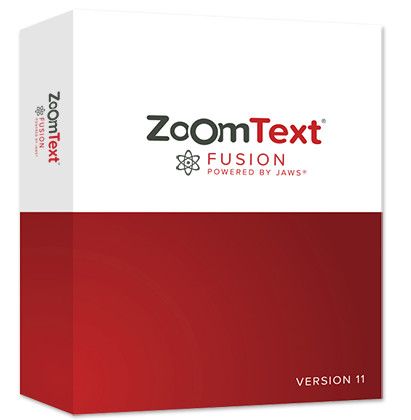
Fusion |
Legacy versions of Fusion
|
|
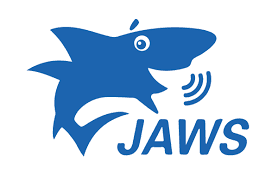 JAWS |
Legacy versions of JAWS
|
JAWS 2019 Campus Installation guide(PDF) |
 Kurzweil 3000
Kurzweil 3000 |
Latest Kurzweil 3000 for Windows
Latest Kurzweil 3000 for Mac *Download for on campus and home. |
Kurzweil 3000 for Windows Installation guide(docx)
Kurzweil 3000 for Mac Installation guide(docx) |
|
Legacy versions of ZoomText
|
Other Assistive Technology Software CATS provides
The software below is provided through CATS but with limited licensing, with the exception to MovieCaptioner. For activation/licensing, please contact CATS, CATS@cuny.edu

Movie Captioner
Note: Requires QuickTime Player. QuickTime Player 7 Download